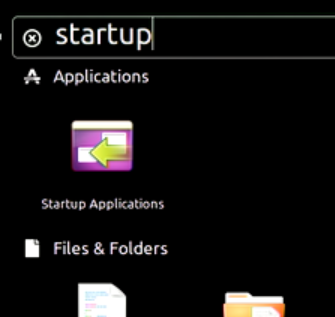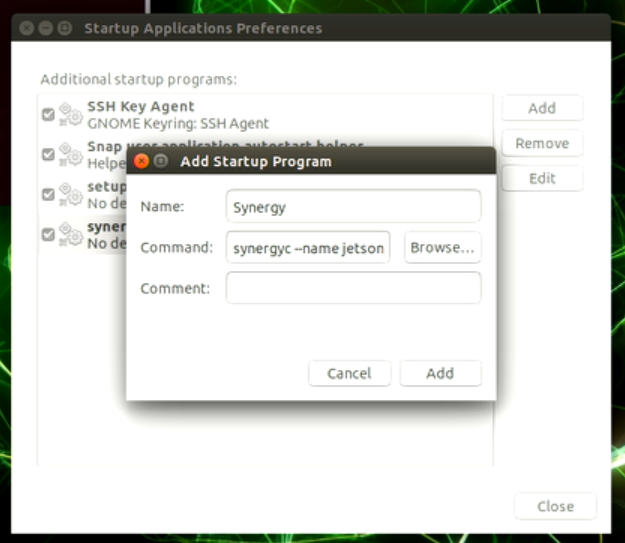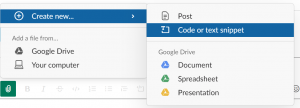/usr/share/man/ja/man6$ ls -1 | sed "s/\(.*\).[1-9].gz/\1/" | xargs man -f | grep \(6\) adventure (6) – 探検ゲーム
arithmetic (6) – 簡単な算数のクイズ
atc (6) – 空港管制官ゲーム
backgammon (6) – バックギャモンのゲーム
banner (6) – プリンタ用に大きな見出しを出力する
battlestar (6) – 情熱的な冒険ゲーム
bcd (6) – “入力をパンチカード、紙テープに変換する”
bs (6) – 戦艦ゲーム
caesar (6) – シーザー式暗号法の解読
canfield (6) – ソリティアカードゲームキャンフィールド
cfscores (6) – ソリティアカードゲームキャンフィールド
cribbage (6) – カードゲームクリベッジ
factor (6) – factor は素因数分解を行なう, primes は素数を求める
fish (6) – “Go Fish” 遊び
fortune (6) – “おもしろくためになる格言を無作為に表示する”
hack (6) – 運命の洞窟の探検
hangman (6) – hangman ゲーム
intro (6) – ゲームプログラムの紹介
mille (6) – Mille Bornes で遊ぶ
morse (6) – “入力をパンチカード、紙テープに変換する”
number (6) – アラビア数字を英語に変換する
phantasia (6) – ターミナル間ファンタジーゲーム
pig (6) – 入力をぶたラテン語に変換するのだブー
pom (6) – 月齢表示
ppt (6) – “入力をパンチカード、紙テープに変換する”
primes (6) – factor は素因数分解を行なう, primes は素数を求める
quiz (6) – ランダムな知識試験
rain (6) – 雨の降る様を表示する
random (6) – ファイルからのランダムな行選択、あるいは乱数
robots (6) – 悪質なロボット達を撃退する
rogue (6) – 運命の洞窟を探検する
rot13 (6) – シーザー式暗号法の解読
sail (6) – マルチユーザ版ゲーム「帆船の戦い」
snake (6) – 画面上の追いかけゲーム
snscore (6) – 画面上の追いかけゲーム
teachgammon (6) – バックギャモンのゲーム
trek (6) – トレッキーのためのゲーム
wargames (6) – 私とゲームをしませんか ?
worm (6) – いも虫を成長させるゲームで遊ぶ
worms (6) – 端末ディスプレイに蟲を這わせる
wump (6) – 地下洞窟で Wump を狩る
です。