FlashDevelopのインストール先\Settings\MainMenu.xmlにタグを追記します。
※C:\Program FilesやC:\Program Files (x86)はアクセス権限の影響で書き込めないことがあるので、エディタの保存に気を付けてください。
<button label="テスト" click="ExecuteScript" tag="Internal;C:\Users\username\Documents\Sample.cs" image="54" />これはSample.csファイルを実行して、ツールバーにアイテムをたします。
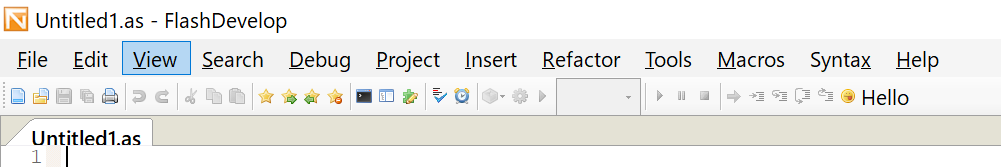
/* C:\Users\username\Documents\Sample.cs */
using System;
using System.Drawing;
using System.Windows.Forms;
using FlashDevelop;
using PluginCore;
public class FDScript
{
/**
* Entry point of the script.
*/
public static void Execute()
{
// Get icon for menu items
Image image = Globals.MainForm.FindImage("192");
// Add a custom button to the toolstrip
ToolStrip toolstrip = Globals.MainForm.ToolStrip;
toolstrip.Items.Add(new ToolStripButton("Hello", image, OnHelloClick));
// Add a menu item to the view menu
ToolStripMenuItem viewMenu = Globals.MainForm.FindMenuItem("ViewMenu") as ToolStripMenuItem;
viewMenu.DropDownItems.Add(new ToolStripMenuItem("Hello", image, OnHelloClick));
}
/**
* Handles the click event for the menu items.
*/
public static void OnHelloClick(Object sender, EventArgs e)
{
MessageBox.Show("Hello");
}
}参考